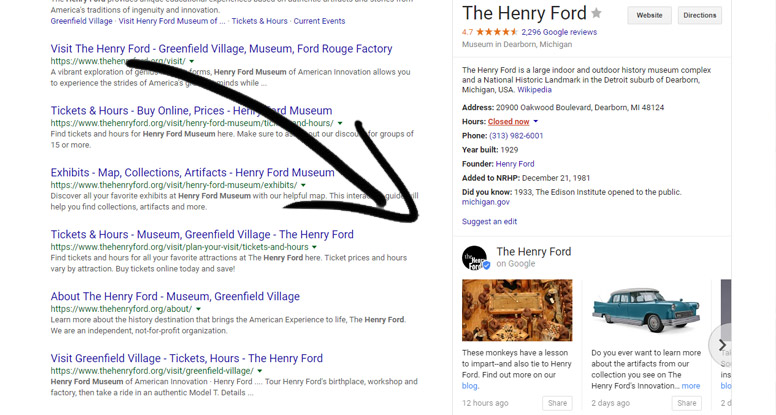Google My Business Posts For Small Businesses
For small business owners, any tool that you can use to help bring information about your company to potential customers is a good thing. The more you can do to reach new people and keep your name in the minds of existing customers is worth looking into. With that in mind, Google has created Google Posts, a new way of communicating with your customers from your Google My Business listing.
What Are Google Posts?
Google Posts is an exciting and innovative new way for small and local businesses to interact with new and potential customers, promote sales and special offers and keep people informed of special promotions and other upcoming events. Launched in January of 2016 to a small select group, including political candidates, Google has slowly been rolling this feature out to all individuals and business owners who would like to use this tool to help promote their company.
Google Posts lets you publish content directly onto Google search and Google Maps. In this case, “content” can be anything you want it to be — events, products, blog posts, services or anything else you want people to know when first discovering your business on Google. When a customer finds your business through a Google search, or when your business shows up on Google Maps, the customer is able to click on your listing and see all of the content you’ve created.
Since most people (over 80%) turn to search engines first when trying to learn more about a business, and since Google is by far the most popular and most trusted search engine, using Google posts to reach your customers makes sense. With Google Posts and the other tools available for use through Google My Business, there are now more ways to reach your potential customers than ever before.
What Can I Use Google Posts for?
If you own a business, you can use Google posts to help connect with customers in a variety of ways. This can include promoting events and sales, posting blogs or other informative contents, selling products or directing users through to your company’s website. You can also set up calls to action to allow people to buy products, make a booking or reserve a service, take advantage of a special offer or sign up for a mailing list or other promotion. In other words, Google posts can be used to easily and quickly get customers to take advantage of all the goods and services you have to offer without having to do much more than a quick Google search.
How Do I Create a Google Post?
To create a Google post, you first have to be signed up with Google My Business. This is a free service and will require you to enter some basic information about your business. Once there, the navigation bar on the left-hand side has several different tools listed to help. The “posts” button will take you to the Google posts form.
When you bring up the Google posts form, you’ll be able to add all of the relevant information needed, depending on the type of post you are attempting to create. You can add a quality image to your post as well as a 100-300 word description. f you are listing an event, you’ll be asked to enter information like the time, date, name and place. You can also put in a link to a relevant website or blog post at this time. Finally, you’ll have a chance to add one or more call to actions buttons, such as “reserve,” “sign up,” “buy” or “get offer.”
Once you finish and post, it is now live and will show up in a panel alongside your business in a Google search or on Google Maps.
Let Us Help You Use Google Posts
There are many ways that we can help you use Google posts to promote your business and make it stand out from the rest. These include:
- highlighting your sales events and promotions
- promoting new blog sites and other important content
- listing current news and events that help drive customers to your location
- promoting grand opening events
It’s about making the most out of the services that Google provides. Having the ability to use this content on a local level makes it much easier to bring relevant content right to those who are searching for it. That way, customers and potential clients can be made aware of what’s going on at your business.