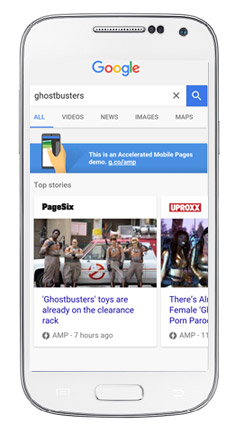What is Google AMP – And Do You Need It?
Google AMP launched on February 24, 2016 and the big question our clients have been asking is: Should I do it? As with most things, the answers depends on many factors. So read on to see if AMP is a good choice for you.
What is Google AMP?
AMP stands for Accelerated Mobile Pages.
It’s an open source project that builds a lighter, faster, alternate version of a web page methandienone buy in uk online that will drastically increase the speed at which a page is delivered on mobile devices in order to improve user experience. Sites can use a sort of HTML lite and an limited JavaScript library to create pages. With simplified and constrained code, the pages are cached and therefore quickly delivered to mobile devices. In practice, it acts a lot like Facebook’s Instant Articles feature.
How Google AMP Works
AMP gets blazing speeds by paring things down and limiting code used to deliver pages. For example, most JavaScript and CSS are off limits. AMP is also super strict. You must follow Google’s instructions to the letter or your AMP site will be invalid.
Basically, you create an alternate, and limited, website that follows the AMP guidelines. You then give it a separate address as in www.yourwebsite.com/amp and deliver that to Google as your AMP site. You can see the Google AMP tech details here.
According to Google, “webpages built with AMP load an average of four times faster and use 10 times less data than equivalent non-AMP pages. In many cases, they’ll load instantly.” Which is great. But there are trade offs.
To AMP or Not to AMP?
AMP articles are being prioritized and placed at the top of Google’s mobile search results – but there are a few a catches.
Linking Impact
AMP pages are actually hosted on google.com. That means Google shows pages from its own servers if you use a Google search to visit an AMP page. This can result in links to your content possibly pointing at google.com instead of your website. Wired.com reported that “a Google spokesperson confirms that there isn’t a way to both have your AMP-optimized site appear in Google’s prioritized search listings without having that content hosted on Google’s AMP Cache servers.”
Here’s an example. You can go to an AMP Search Result on your phone by clicking here.
Notice the “AMP” icon on the “Top Stories?” Those are AMP articles. When you click on one of these articles, you end up on a URL similar to this one on Google.com:
https://www.google.co.uk/amp/s/theconservativetreehouse.com/2016/05/06/trump-effect-president-obama-issues-executive-order-on-transfer-of-executive-power/amp/
Second, it also means that links and social mentions can end up promoting Google’s URLs rather than yours. The links are 302 redirected (temporary redirect) for desktops, which also doesn’t do you any good since 302s pass 0% of link juice.
Brand Impact
Another AMP disadvantage is the limited brand experience. AMP is about reducing all of the additional code and imagery that you invested your time and money to invent. AMP does as much as possible to remove your brand experience from your content for the sake of speed. Here’s what that means:
- Most AMP pages have little to zero site navigation, so your users will visit fewer pages on your site.
- Most AMP pages reduce your logo, imagery, experience, and brand identify for the sake of the delivering fast content.
- Most AMP pages have limited social sharing options and few sites have taken advantage of the options that are available.
- Most AMP pages have limited CTA (call to action) options.
- Oh, but they sure have advertising set up. That way you can deliver your “GOOGLE” Adsense Ads.
Development Cost Impact
Another issue is that the cost to develop an AMP site is like developing an additional version of your already developed website (only uglier). Speed is great and all, but if I had to weigh the option of making my website faster by traditional means versus creating a new site with a piggish experience that promotes Google’s brand more than mine, I think it’s an easy decision to make.
There are WordPress options. One plugin we’ve used is Accelerated Mobile Pages (AMP). It’s a nice and easy implementation, but one thing we’ve found with all WordPress AMP Plugins is that they are even more limited than AMP’s already limited features. They’ll catch up over time, so we advise keeping an eye on them.
Another additional line item to consider is that AMP doesn’t work with Google Tag Manager. So you’ll need to rework that too. It just gets better and better, huh?
The Bottom Line on AMP
Right now, we’re telling most clients to hold their horses on rushing to AMP. The benefit of a faster site is great, but you sacrifice too much.
Don’t get us wrong, we think AMP could be OK, but would like to see a few things ironed out before jumping on this feature. The only types of company AMP seems to make sense for right now are established brands and publications rather than small or medium sized businesses.
On the flip side, if you’re a publisher that makes money off of ad impressions, go out and get on AMP ASAP. And if you are a publisher that makes money off of duping people into clicking through slideshows I wish a slow death upon you.
To everyone else, slow your roll.